National Bank of Coxsackie has developed our Mobile Banking suite to allow you the convenience and flexibility of managing your finances from wherever you are!
Smart Phone Apps
NBC has an app for that! You can download our Mobile Banking App1 from the App Store or Google Play!
With our Mobile Banking App, you can effectively manage your finances anytime from the palm of your hand!
- Get account balances
- Make deposits
- View recent transaction history
- Pay bills
- Transfer funds between accounts2
- Locate NBC ATM’s and branches
- Use TouchID for added security when logging in
- PreView allows you to view a snapshot of your balances without having to log into the app
It’s your own personal branch on the go!
Download the app to get started today! Once your download is complete you can activate your app using your existing Online Banking credentials and security verification questions!
Using an older device that has access to the internet? You can still access our mobile site here.
Still have questions? Feel free to Contact US!
For assistance with Online Banking:
-
Monday – Friday, 8:30am - 5:00pm
Call our Main Office at
(518) 731-2652 -
After normal business hours
Call 1-866-563-5312
Read our Mobile Privacy Disclosure.
1Messaging, data rates, and internet charges may apply. 2Accounts must be linked through Online Banking. Transfers made before 5:00 pm ET are processed immediately. Transfers made after the 5:00 pm ET are processed the following business day.
Mobile Check Deposit
Now with Mobile Check Deposit you can deposit paper checks electronically through NBC’s Mobile App! Mobile Check Deposit is secure, simple to use, and extremely convenient!
- Download and activate NBC’s Mobile App through the App Store or Google Play
- Under Menu, select “Check Deposit”
- Carefully read through the directions and remember to check that
- All listed payees have signed the back of the check
- “For Mobile Deposit Only” is written out on the back of the check
- The last 4 digits of the account number you’re depositing into are on the back of the check
- Place your check face up/down on a flat surface with good lighting to take your “front picture” and “back picture”
- Type in the amount as shown on the check, select which account you’d like it deposited into, and enter the email address we should send your receipt to.
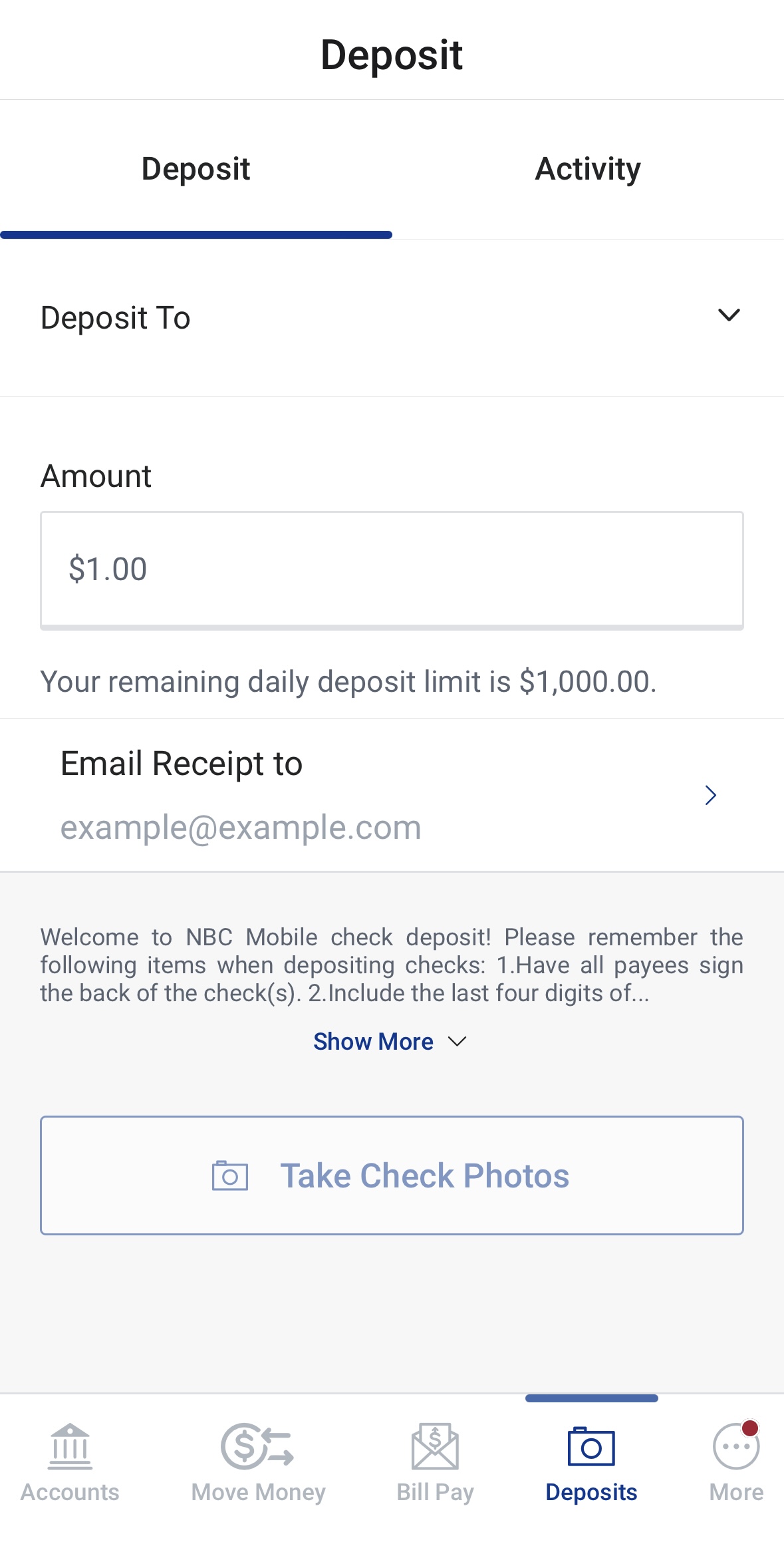
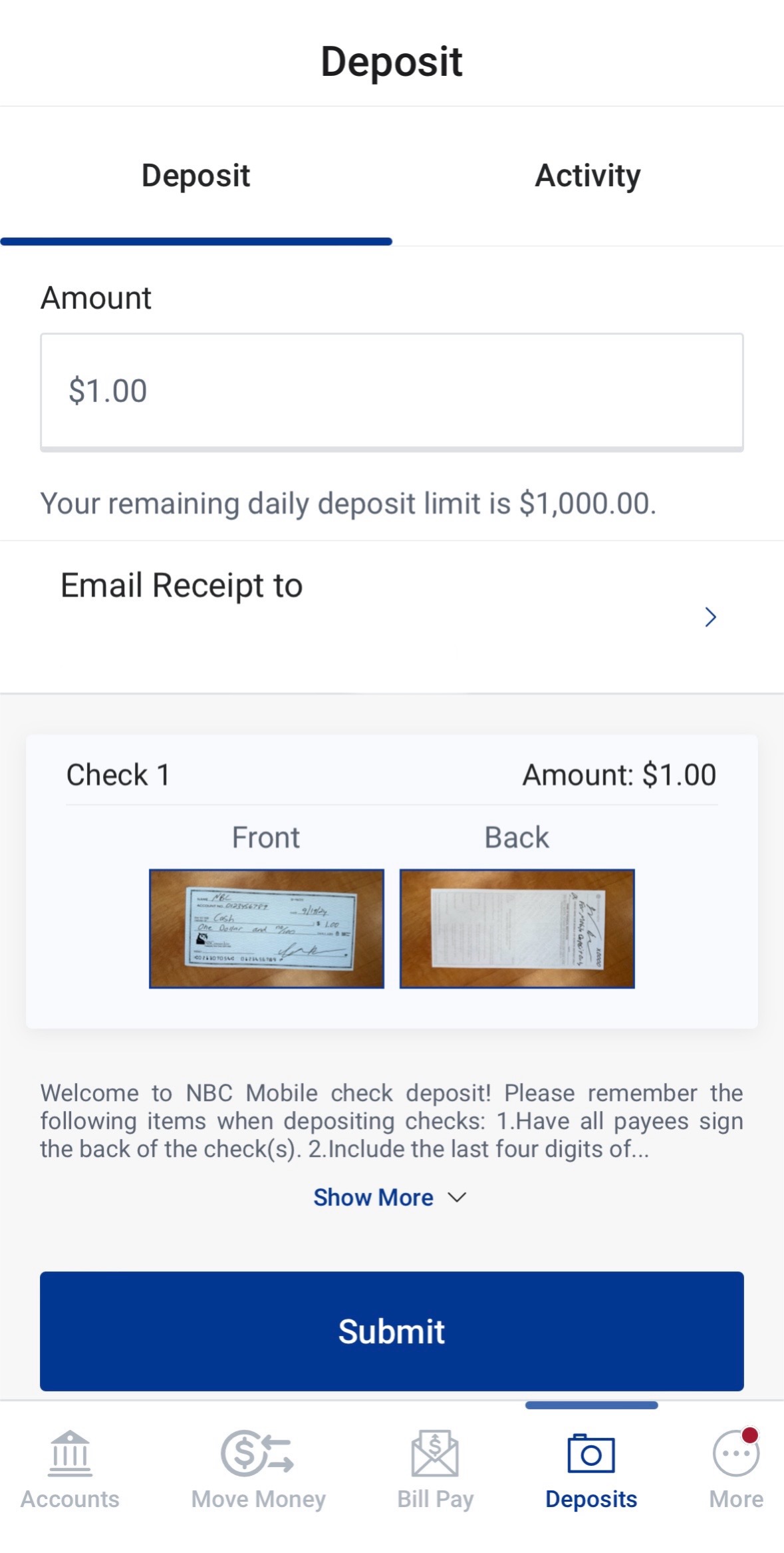
Following the remaining on screen instruction to complete you deposit in minutes! Once completed, you’ll receive an email from National Bank of Coxsackie indicating that your deposit was received!
Please note:
- For your security, NBC automatically gives a daily deposit limit of $1,000 through Mobile Remote Deposit. To have this changed pleased contact our Online Banking Department at (518) 731-2652.
- To ensure your deposit is credited on that business day please have your checks correctly submitted by 3:30 pm of that day.
Save yourself the trip to the bank and simply deposit your checks through your smartphone on your time!
Text Banking
Text Banking1 is a quick and easy way to get a snapshot of your accounts using SMS texts! Get account balances and even view recent transactions with the touch of a button in seconds!
Signing up is easy:
- In Online Banking, select the “All Services & Settings” tab under “Welcome”
- Under “Banking Services”, select “Mobile Management”
- Follow the on screen instructions for a quick and easy set up!
Text Banking Commands
| Function | Command | Description |
|---|---|---|
Balance |
B |
Summary of available balance for all accounts |
History |
H |
Summary of recent transactions per account |
Command |
C |
List of available Text Banking commands |
Help |
HE |
Help content for Text Banking |
Login |
L |
Receive a URL for the Mobile website |
Recover |
R |
Receive a URL and new activation code for the Mobile website |
Stop |
S |
De-activate all text services |
Please note: All text messages should be sent to National Bank of Coxsackie at 96865.
Be in control of your finances with yet another great benefit to NBC’s Mobile Banking!
Still have questions? Feel free to Contact Us!
1Messaging, data rates, and internet charges may apply. You must be a current Online Banking customer to utilize.

